 1. Right Click on My Computer, choose Properties.
1. Right Click on My Computer, choose Properties.
2.System Properties window will open,
Go to Computer Tab and click Change.

3. Enter the computer name and put your domain name.

4.
 Enter the access to join the domain.
Enter the access to join the domain.5.
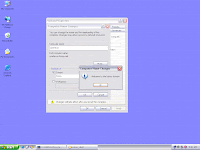 If the access is correct you are now part of the domain.
If the access is correct you are now part of the domain.6. Finaly restart your machine to verify all the changes.
