 Go to Programs>Administrative Tools>AD Users and Computer
Go to Programs>Administrative Tools>AD Users and Computer2.
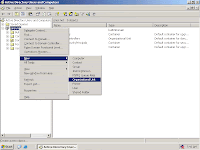 Under your domain, right click, New > OU
Under your domain, right click, New > OU3.
 Enter your OU name.
Enter your OU name.4.
 A new folder will appear under your domain.
A new folder will appear under your domain.5.On your new OU, create your Users.

6. New Object window will open, enter your user logon, click next.

7.
 Enter your password, click next.
Enter your password, click next.8.
 Click Finish.
Click Finish.9. You have now a OU and User.
